Advanced usage
Modifiers
Modifiers are a way to change Kint output without having to use a different function. Simply prefix your call to kint with a modifier to apply it:
! |
Expand all data in this dump automatically |
+ |
Disable the depth limit in this dump |
- |
Clear buffered output and flush after dump |
@ |
Return the output of this dump instead of echoing it |
~ |
Dump in plain text |
Example:
+Kint::dump($data); // Disabled depth limit !d($data); // Expanded automatically
Render modes
Kint has 4 render modes available by default:
Rich
This is the one you saw on the previous page. It outputs the most data possible in an easy to read way.
Use this output mode with the d() helper function.
Text
The text mode is similar to var_dump - it outputs raw text with no formatting for the web. It also doesn’t display extra parsed data and only the raw values of the things you give it.
Use this output mode with the ~ modifier: ~d().
Plain
This is basically the text mode but with html escaping and color highlighting. It still only shows basic information but it does it in a way that’s easy to read in a browser.
Use this output mode with the s() helper function.
CLI
This is basically the text mode but with bash color highlighting and automated terminal width detection. This will be automatically chosen if you run your script from a terminal.
Twig Integration
An official kint twig extension is provided in our kint-twig repository.
composer require kint-php/kint-twig
<?php $twig->addExtension(new Kint\Twig\TwigExtension());
Plugins
Plugins will transform input data to make it more useful to you. For example, the JsonPlugin will let you expand json strings without having to decode it yourself.
To enable plugins for the main Kint facade add the classname or instance to the Kint::$plugins array.
All parser plugins delivered with Kint are in the Kint\Parser namespace.
Default plugins
These plugins are on in a default Kint installation.
ArrayLimitPlugin
Limits output of long arrays.ArrayObjectPlugin
EnsuresArrayObjectis parsed with the correct mode, and set back afterwards.Base64Plugin
Decodes base64 encoded strings.BlacklistPlugin
Lets you hide information you don’t want dumped, and improve performance by skipping heavy values.ClassMethodsPlugin
Shows methods available for an object.ClassStaticsPlugin
Shows statics and constants for an object.ClosurePlugin
Shows properties and uses for aClosure.ColorPlugin
Detects a color string, then shows a color swatch and different ways to write the color.DateTimePlugin
Shows the formatted datetime inline, before unfolding.EnumPlugin
Shows PHP 8.1 enums.FsPathPlugin
Detects server file paths and shows information about them. See alsoSplFileInfoPlugin.IteratorPlugin
Shows the contents of anIterator.JsonPlugin
Decodes JSON encoded strings.MicrotimePlugin
Automatically shows memory and timing information when you dumpmicrotime(). CallMicrotimePlugin::reset()to reset the counters.
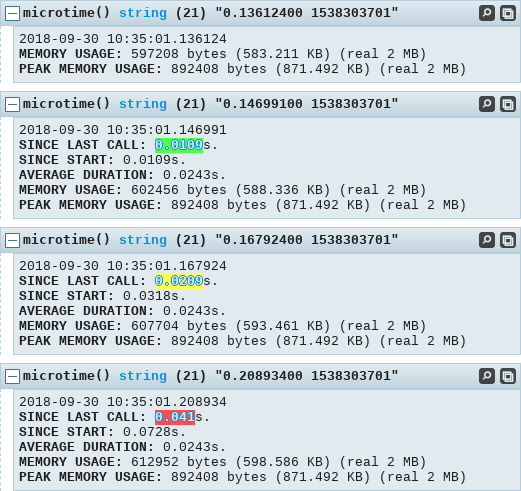
SimpleXMLElementPlugin
DisplaysSimpleXMLElementswith tabs for children and attributes.SplFileInfoPlugin
Shows information about the file.SplObjectStoragePlugin
Shows theSplObjectStoragecontents.StreamPlugin
Shows stream metadata for stream resources.TablePlugin
Shows table-like multidimensional arrays as a table.ThrowablePlugin
Shows the exception or error message inline, with the place in the source where it was thrown.TimestampPlugin
Detects integers that seem like timestamps (Between 9 and 10 digits) and formats the time.TracePlugin
Detects a backtrace, and gathers information like stack frame source code snippets.XmlPlugin
Detects an XML string and loads it intoSimpleXMLorDOMDocument.
Opt-in plugins
BinaryPlugin
Displays non-utf8 strings likexxd
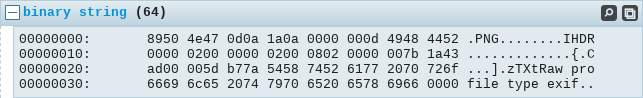
DOMDocumentPlugin
Add support forDOMDocumentobject parsing.MysqliPlugin
Adds support forMysqliobject parsing. This uses error-suppression, so your error handler may complain on unconnected or emptyMysqliobjects.-
ProxyPlugin
Mostly used for tests, this is also useful if you don’t want to make your own plugin class. It takes the array of types and bitmask of triggers the plugin should apply to, as well as a callback that should be run. Here’s an example of usingProxyPluginto replicate theToStringplugin:<?php use Kint\Zval\Value; use Kint\Zval\Representation\Representation; use Kint\Parser\Parser; use Kint\Parser\ProxyPlugin; $plugin = new ProxyPlugin( ['object'], Parser::TRIGGER_SUCCESS, function (&$var, Value &$o, $trigger, Parser $parser) { $reflection = new ReflectionClass($var); if (!$reflection->hasMethod('__toString')) { return; } $r = new Representation('toString'); $r->contents = (string) $var; $o->addRepresentation($r); } ); $parser->addPlugin($plugin); SerializePlugin
Decodes serialized strings. Serialization has been a security pain forever, so it’s disabled by default. This uses error-suppression, so your error handler may complain.ToStringPlugin
Shows the string representation of an object with a__toString()method. Some poorly-behaved libraries will cause fatal errors when this method is called, so it has sadly been moved to opt-in.
Custom plugins
You can write your own plugins for Kint too. Check out the the plugin guide.
Helper functions
Sometimes you want to change Kint behavior without using a plugin, or just add a new function name for Kint. You can do that by making a new helper function.
A set of useful kint helpers is provided in our kint-helpers repository. You can install it with composer or just include the init.php file after Kint has loaded.
composer require kint-php/kint-helpers
You can also write your own helper functions for simple changes in functionality. For example, if you wanted to call Kint from dump() you could do this:
<?php
// Some Kint features (Variable names, modifiers, mini trace) only work if Kint
// knows where it was called from. But Kint can't know that if it doesn't know
// what the helper function is called. Add your functions to `Kint::$aliases`.
Kint::$aliases[] = 'dump';
function dump(...$vars)
{
return Kint::dump(...$vars);
}
Disabling helper functions in composer
Kint won’t define the d() and s() helper functions if they already exist, but when using composer you may sometimes want to disable them ahead of time.
By adding an extra.kint.disable-helpers key to your composer.json, Kint will skip defining the helper functions. You can use this in your root composer.json, or any package installed alongside Kint, and it should work.
{
"require-dev": {
"kint-php/kint": "^5"
},
"extra": {
"kint": {
"disable-helpers": true
}
}
}
You can also define KINT_SKIP_HELPERS as true for the same effect, which is helpful if you’re using the phar file, but this needs to be set before the autoloader begins.
<?php
define('KINT_SKIP_HELPERS', true);
include 'vendor/autoload.php';
 Kint
Kint